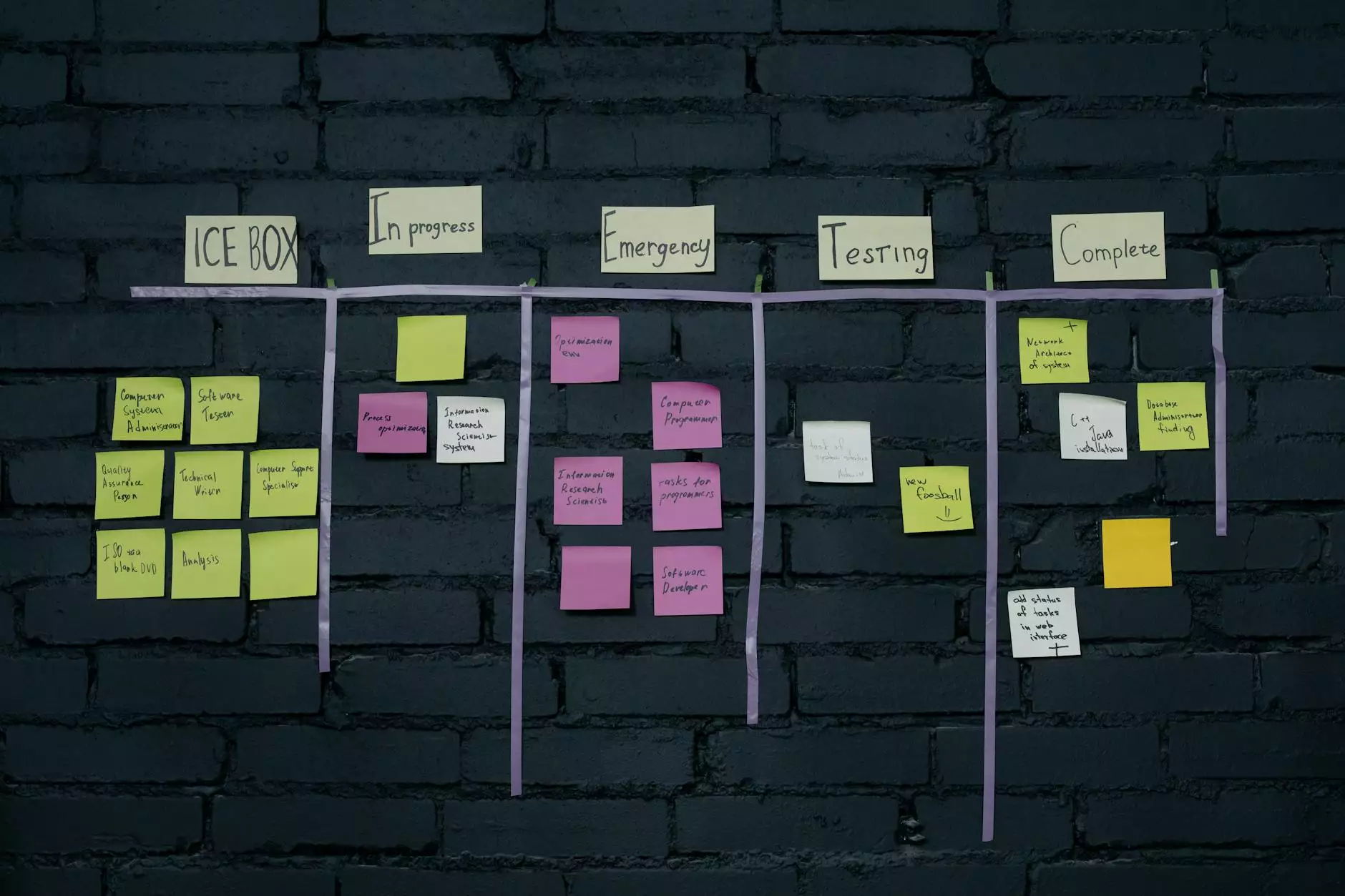Comprehensive Guide to Exim Mail Server Configuration

In today's digital landscape, establishing an efficient email communication channel is vital for businesses. The Exim Mail Server stands out as a powerful solution due to its flexibility, configurability, and robust performance. This article delves deep into the intricacies of Exim mail server configuration to empower IT service providers and businesses aiming to optimize their email solutions.
Understanding Exim
Exim is an open-source mail transfer agent (MTA) that is predominantly used on Unix-like operating systems. Known for its configurability, Exim allows users to tailor their email handling processes precisely to their needs. Whether you are sending bulk emails or managing secure communication, Exim is a preferred choice for many system administrators worldwide.
Why Choose Exim for Your Business?
- Flexibility: Exim offers extensive configuration options, making it suitable for simple setups as well as complex environments.
- Security: It includes powerful features for spam detection, user authentication, and encryption, ensuring secure email exchanges.
- Customization: Administrators can modify the configuration files to implement customized email routing, filtering, and handling policies.
- Active Community: Being open-source, it has a vibrant community contributing to its continuous improvement and support.
Getting Started with Exim Mail Server Configuration
Step 1: Installation of Exim
Before diving into Exim mail server configuration, you need to install Exim on your server. This process varies depending on the operating system you are using. Below is a quick guide to installing Exim on a Debian-based system:
sudo apt-get update sudo apt-get install exim4For Red Hat-based systems, use:
sudo yum install eximStep 2: Basic Configuration
After installation, you will need to configure Exim. The main configuration file is typically located at /etc/exim4/exim4.conf.template or /etc/exim/exim.conf. You can start the configuration using the dpkg-reconfigure command on Debian-based systems:
sudo dpkg-reconfigure exim4-configKey Configuration Options
You will be prompted to set several important options:
- General type of mail configuration: Choose between internet site, mail sent directly to other hosts, or local only.
- System mail name: This should be the domain name of your server.
- IP addresses to listen to: Specify which IPs Exim should accept connections from.
- Relay hosts: Define any smart hosts used for outgoing mail.
Step 3: Configuring Domains and Users
Adding domains and users is critical for proper email flow. In Exim, you will need to define the domains and their associated user accounts in your configuration file. This ensures that emails are correctly routed through your Exim server.
Adding Domains
To add domains, locate the appropriate section in your configuration file and append your domain names:
local_domains = yourdomain.com anotherdomain.comDefining Mail Users
For adding users, connect Exim to your user database or configure virtual users by defining them in the /etc/passwd file or within Exim’s configuration.
Step 4: Securing Your Exim Server
Security is paramount when it comes to mail servers. Here are some measures to implement for a secure Exim mail server configuration:
- Authentication: Configure SMTP authentication to require valid credentials for sending mail.
- SSL/TLS Encryption: Enable secure connections by obtaining SSL certificates from a trusted certificate authority.
- Spam Protection: Integrate tools like SpamAssassin to filter out unwanted emails.
Step 5: Testing Your Configuration
After making changes to your configuration, it’s essential to test whether everything is functioning correctly:
- Use the command exim -bV to verify that Exim is correctly installed and configured.
- Send a test email using the sendmail command to ensure that emails are relayed appropriately.
- Check the Exim logs located typically at /var/log/exim4/mainlog for any errors or successful sends.
Advanced Exim Configuration Options
Custom Routing
One of the advantages of Exim is its ability to implement custom routing behaviors. You can define specific routing rules based on various conditions, such as email addresses or headers. This allows businesses to tailor their email handling processes to better fit operational requirements.
Using Filter Files
Exim allows you to use filter files for advanced email processing capabilities. Filters can include rules for rejecting emails, forwarding to another address, or even performing complex actions based on the content of the emails.
Integration with Other Applications
Another important aspect of Exim mail server configuration is its ability to integrate seamlessly with applications. For instance, using Exim with a web application can enhance user experience by providing robust email functionalities right from the platform.
Linking Exim with Database Systems
To achieve improved performance and functionality, Exim can interface with a variety of database systems. For instance, it can pull user data from MySQL or PostgreSQL for authentication or mail management purposes.
Common Issues and Troubleshooting
Mail Sending Failures
If you encounter issues with sending emails, the following steps may help diagnose the problem:
- Check DNS Configuration: Ensure that your DNS setup is correct, particularly your MX records.
- Review Exim Logs: Examine the logs for clues about why emails are being rejected or not sent.
- Firewall Settings: Verify that your firewall settings permit outgoing connections on port 25 (SMTP).
Receiving Emails
Issues with receiving emails can often stem from configuration errors. Ensure the following:
- Correct MX Records: Your domain should have accurate MX records pointing to your server.
- Check Routing: Confirm that incoming emails are correctly routed to local users or forwarded as intended.
Conclusion
In summary, the configuration of the Exim mail server is critical for ensuring reliable, secure, and effective email communication for your business. By implementing the steps and practices outlined in this guide, you'll unlock the full potential of Exim, enhancing your email management capabilities while ensuring that your communications remain secure and efficient. Embracing the powerful configurability of Exim not only aids in efficient business operations but also positions your business to handle future email requirements robustly.
For businesses in need of expert IT services and computer repair, First2Host at first2host.co.uk stands ready to assist with tailored solutions, including optimized Exim mail server configuration. Reach out today to enhance your email communications and your overall business performance!