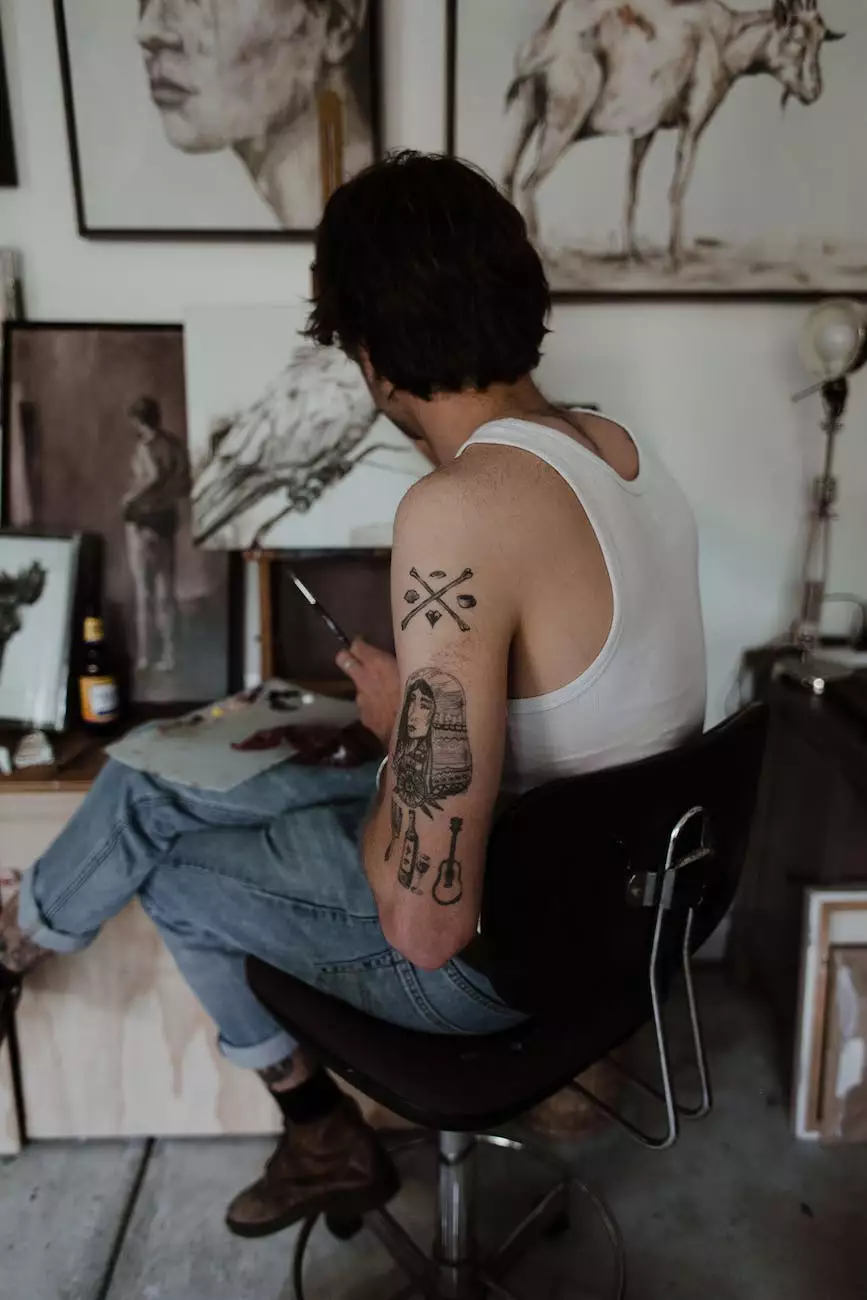What is TweetDeck and How to Use It
Blog
Introduction
Welcome to the comprehensive guide on TweetDeck, a powerful social media management tool offered by Indigo Studios Creative Services. In this guide, we will delve deep into the functionalities of TweetDeck and provide you with step-by-step instructions on how to effectively use it for your business. Whether you are a seasoned social media marketer or just starting out, this guide will equip you with the knowledge to harness the full potential of TweetDeck and enhance your online presence.
Understanding TweetDeck
TweetDeck is a free web-based application that offers a wide range of advanced features to help businesses manage their social media accounts seamlessly. It allows you to monitor and interact with multiple accounts across various platforms, including Twitter, Facebook, and LinkedIn, all in one place. With its intuitive interface and customizable columns, TweetDeck empowers you to stay organized, engage with your audience, schedule posts, and closely track relevant conversations and trending topics.
Key Features and Benefits
TweetDeck provides a plethora of features that enable businesses to optimize their social media presence efficiently. Some notable features include:
1. Multiple Account Management
With TweetDeck, managing multiple social media accounts becomes a breeze. You can add and switch between accounts effortlessly, saving you valuable time and effort. This feature is particularly beneficial for businesses operating across different brands, departments, or regions.
2. Customizable Columns
Customizable columns are one of the highlights of TweetDeck. You can create specific columns for different purposes such as monitoring hashtags, mentions, or direct messages. This level of customization allows you to focus on the most relevant conversations and efficiently engage with your audience.
3. Real-time Monitoring
Real-time monitoring is crucial for businesses as it enables them to stay updated on the latest trends, industry news, and customer conversations. TweetDeck provides a live feed of incoming tweets, ensuring that you never miss an opportunity to engage with your audience or address any concerns promptly.
4. Tweet Scheduling
Planning and scheduling your social media content is made easy with TweetDeck's scheduling feature. You can compose and schedule tweets in advance, ensuring a consistent presence throughout the day, even when you are unable to actively manage your accounts. This helps maintain a consistent brand image and maximizes audience reach across different time zones.
5. Collaboration and Team Management
For businesses with multiple team members handling social media accounts, TweetDeck offers collaboration and team management features. You can grant access to team members, assign specific roles, and streamline your workflow, ensuring a cohesive and organized social media strategy.
How to Use TweetDeck Effectively
Now that we have covered the key features of TweetDeck, let's dive into some strategies and best practices to help you make the most out of this powerful tool:
1. Set Up Your Columns
The first step to getting started with TweetDeck is to set up your columns. Identify the metrics and conversations that are most relevant to your business and create columns accordingly. This could include mentions of your brand, industry-specific hashtags, competitor monitoring, or even relevant events and conferences.
2. Monitor and Engage in Real Time
Actively monitor your columns to stay updated on conversations, trends, and mentions. Engage with your audience by responding to their tweets, answering questions, and participating in relevant discussions. This helps foster meaningful connections and boosts your brand's visibility and credibility.
3. Schedule Your Content Strategically
Use the scheduling feature in TweetDeck to plan and schedule your content strategically. Analyze your audience's online behavior and identify the optimal times for posting. This ensures maximum visibility and engagement for your posts, even when you are not actively online.
4. Leverage Advanced Search and Filters
TweetDeck offers advanced search and filtering options to help you refine your monitoring and engagement process. Utilize these features to focus on specific keywords, locations, or even sentiment analysis. This allows you to identify potential leads, track industry conversations, and gain valuable insights into customer preferences.
5. Collaborate with Your Team
If you have a team managing your social media accounts, leverage TweetDeck's collaboration features to streamline your workflow. Assign tasks, share responsibilities, and communicate effectively to ensure a consistent and cohesive social media strategy.
Conclusion
TweetDeck is an indispensable tool for businesses seeking to optimize their social media management. Its extensive features, user-friendly interface, and customization options make it a top choice for professionals across various industries. By harnessing the power of TweetDeck, businesses can enhance their presence, engage their audience, and drive meaningful results. Start using TweetDeck today, and unlock the full potential of your social media marketing efforts.